

2D animation is the art of creating movement in a two-dimensional space.
This includes characters, creatures, FX, and backgrounds.
The illusion of movement is created when individual drawings are sequenced together over time.
One second of time is usually divided into 24 frames.
Depending on the style of animation there can be as many as 24 unique drawings in one second of animation (24fps) or as little as two.
Conventionally animation is done on "2s" meaning there is a drawing every 2 frames (12fps).
This allows artists to save on production time/costs and gives 2D animation its unique look.
While this process is sometimes referred to as traditional animation, mainstream 2D production has evolved from hand drawn processes using pencil and paper to the implementation of digital techniques using computer software like Toon Boom Harmony or Adobe After Effects.
But Since the iPads are powerful enough, it's also possible to animate with several apps like Procreate.
Of course Procreate is not a Pro animation software like ToonBoom Harmony or OpenToonz, but to create short animations or rough animation it's a perfect.
In Procreate you can draw movements with the animation assist accessible in the menu "Canvas".

2D animators convey stories or messages by making their characters, objects and backgrounds move in a two-dimensional environment.
Besides drawing, they must also be excellent storytellers.
They are responsible for clearly communicating a story or message by moving characters in a way that engages viewers.
Before go to the details one animation must be done with quick rough sketches.
If you start every drawings with too many details, your animation will be probably wrong.
It's important to focus first on the general movement before going in the details.
I suggest you to create short movements first and practice, try to keep the volumes and draw smooth and realistic action.
For the newbies in animation, a simple walk cycle can be a good first try.
Choose your design and style for your character.
This example is realistic but you can choose any style according to your goal.
More cartoony if you want.
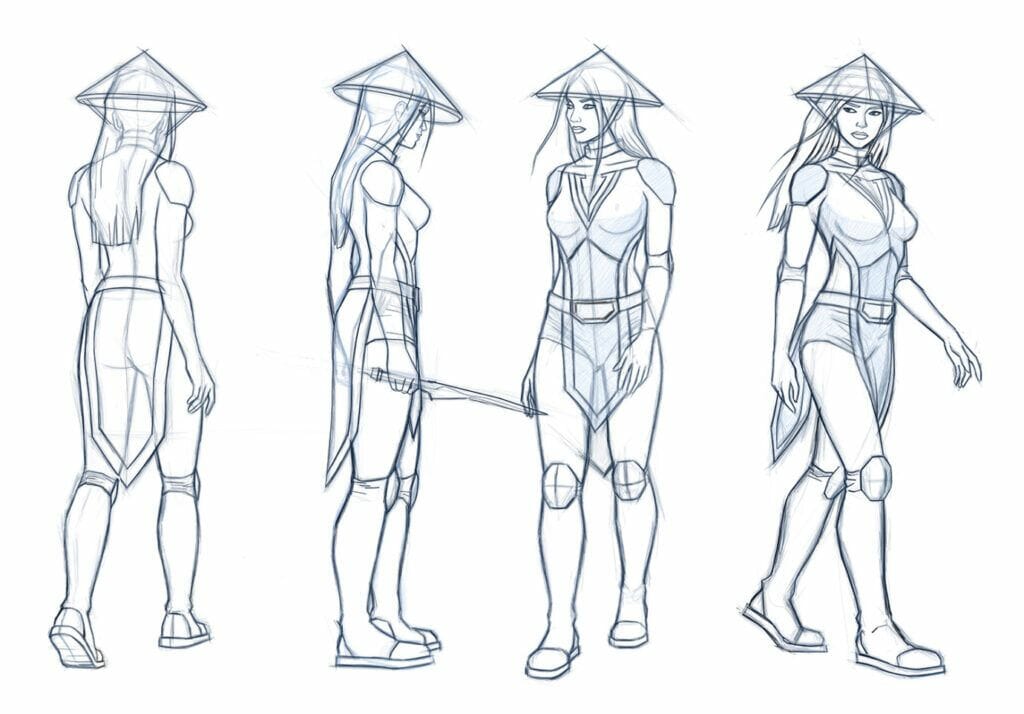
The layout will be the composition of your scene, it includes one background and the main poses of your animation.
The background can be simple, even just perspective lines
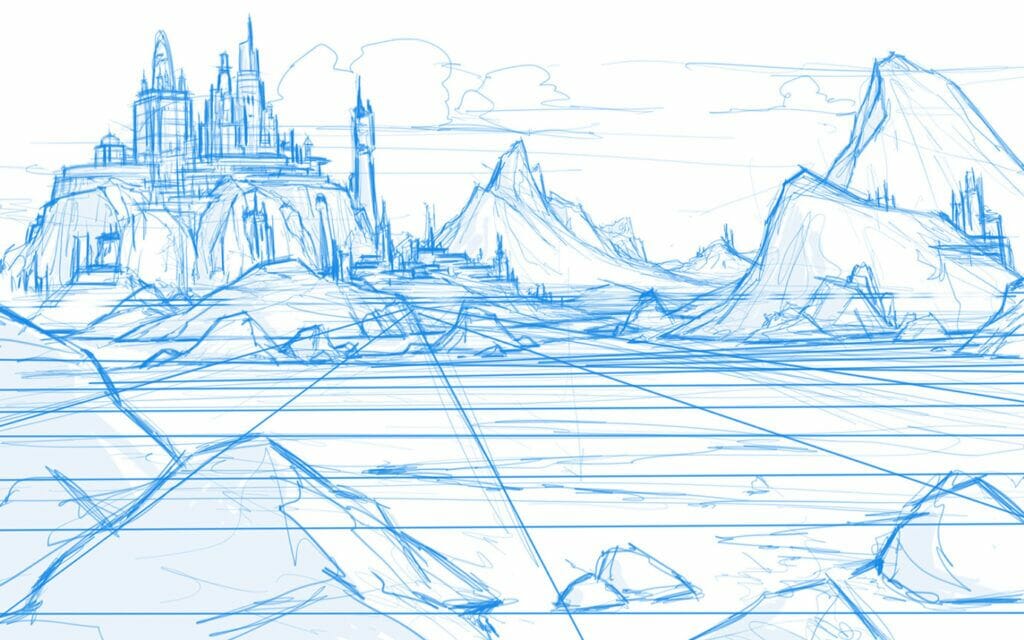
Then inside your background, set up your main poses.
For example pose start and final pose.

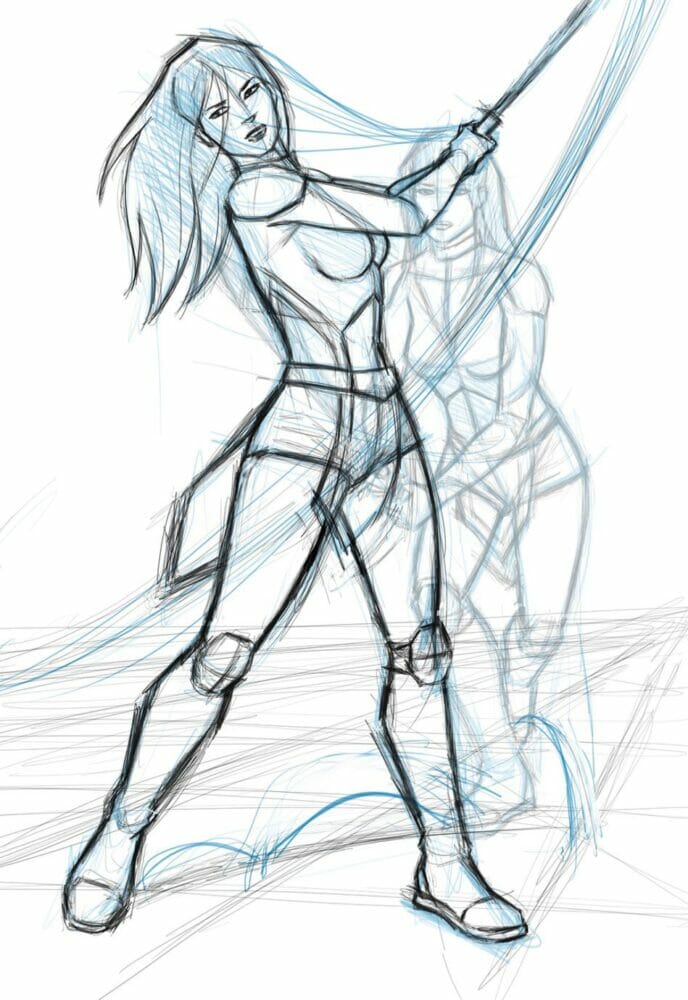
From this main poses, you can start to create your movement, but i repeat stay rough and focus on the movement.
Avoid details and use a rough brush, if you use a brush too much precise the risk is you can forget to work on the general movement and start to create nice drawings.
You will come back later on details.
Walk cycle or short movement can be a good way to start animation.
Sketch animation from Yoni Goodman
29 $Purchase