

Many of these techniques will apply to various art programs and even traditional art.
Here i will use mainly Procreate on iPad.
How to ink an entire scene from start to finish, how to spot in shadows, where to implement various line weights, how to cross hatch, how to adjust perspective, and how to clean up the work by using powerful editing features in Procreate.
Hiểu về cách tạo đường nét đẹp cho hình minh họa của bạn một cách nhanh chóng và hiệu quả.
Digital art programs will not make you a better artist but used properly can make you much more efficient!

Các điểm chính được đề cập trong bài viết này
It's really important to work with a solid sketch base to focus only on the line when you start your inking.



For cartoon also but of course the inking lines will be more simple.
Đơn giản không có nghĩa là dễ dàng vì khi bạn chỉ có vài đường nét để tạo ra một thiết kế thì những đường nét đó phải hiệu quả hơn.
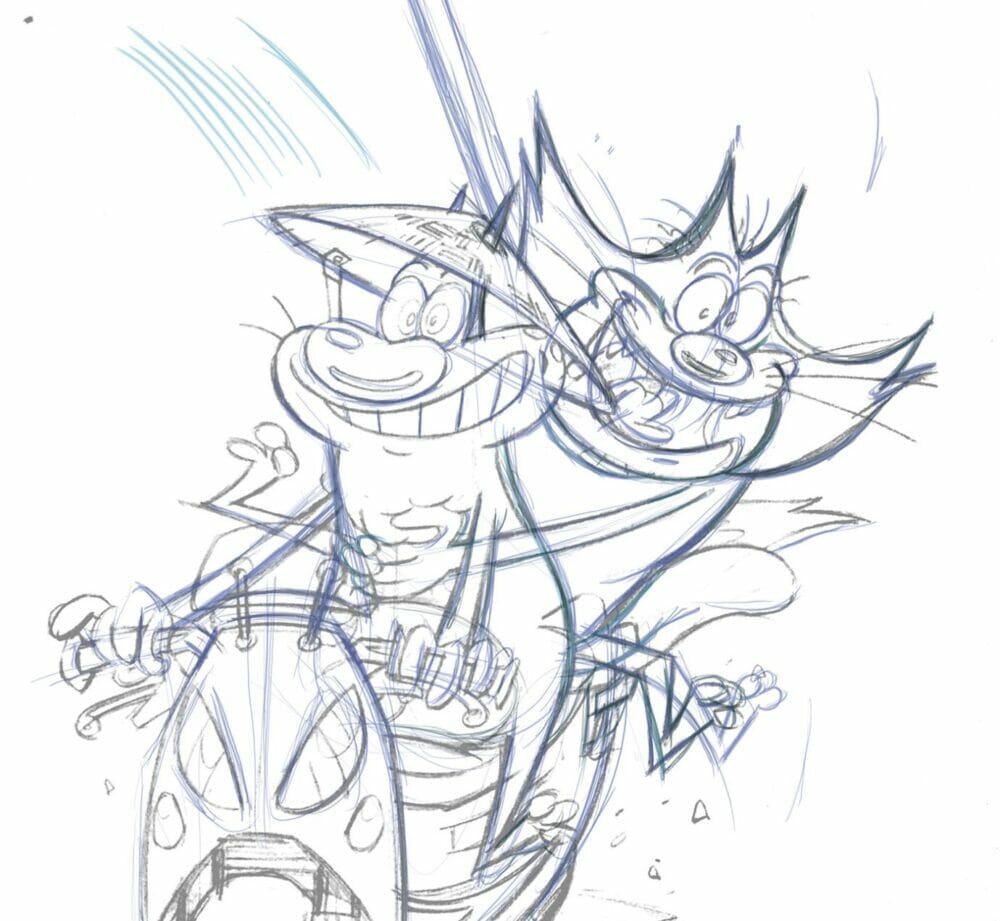

Đó là một bản phác thảo chắc chắn để tránh nghi ngờ trong quá trình đổ mực.
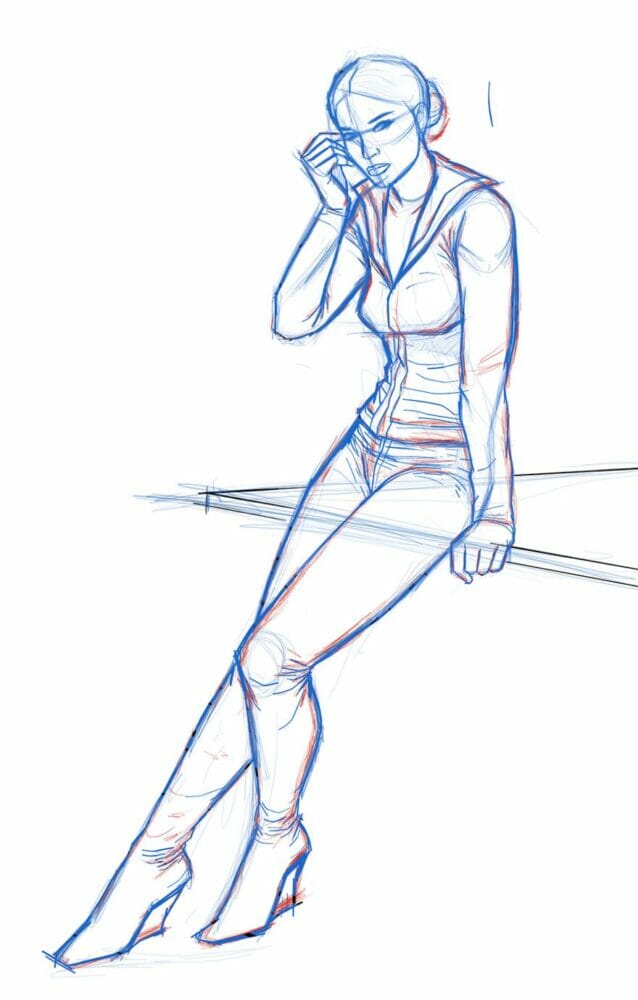

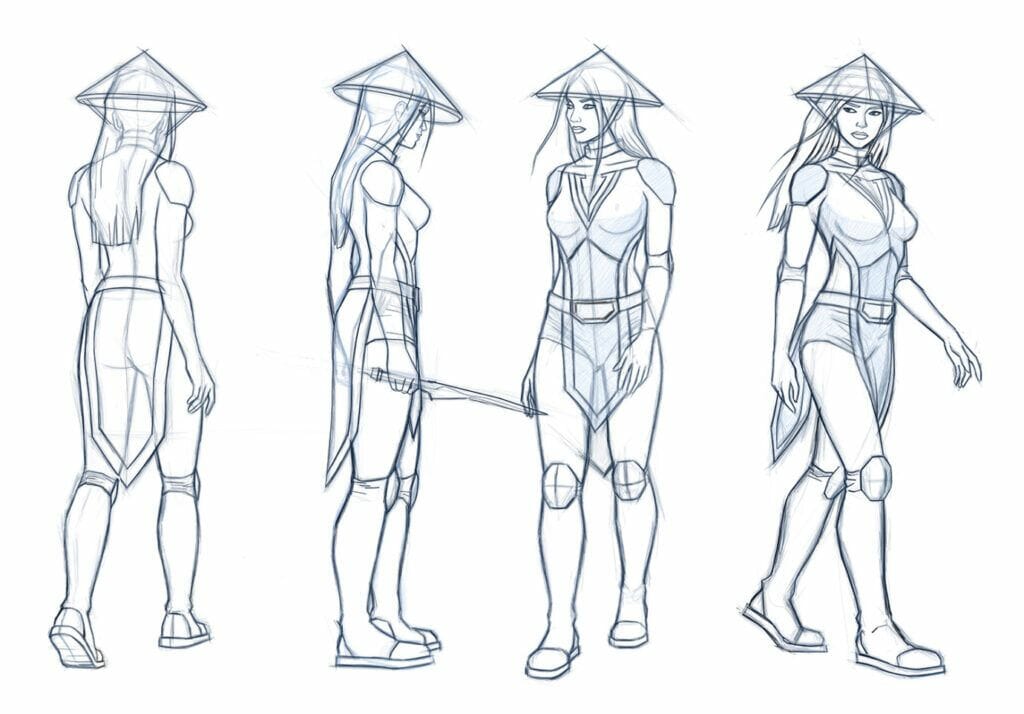
Ví dụ tiếp theo là một khởi đầu tốt nhưng lại thiếu chi tiết ở một số phần khó như bàn tay.
Nếu tác phẩm nghệ thuật viết mực của bạn bao gồm hiệu ứng đổ bóng như phong cách truyện tranh Hoa Kỳ, tôi khuyên bạn nên thêm nó vào bản phác thảo của mình...Trong quá trình đổ mực, sẽ rất khó nếu bạn không có chỉ dẫn tối thiểu về bóng tối.

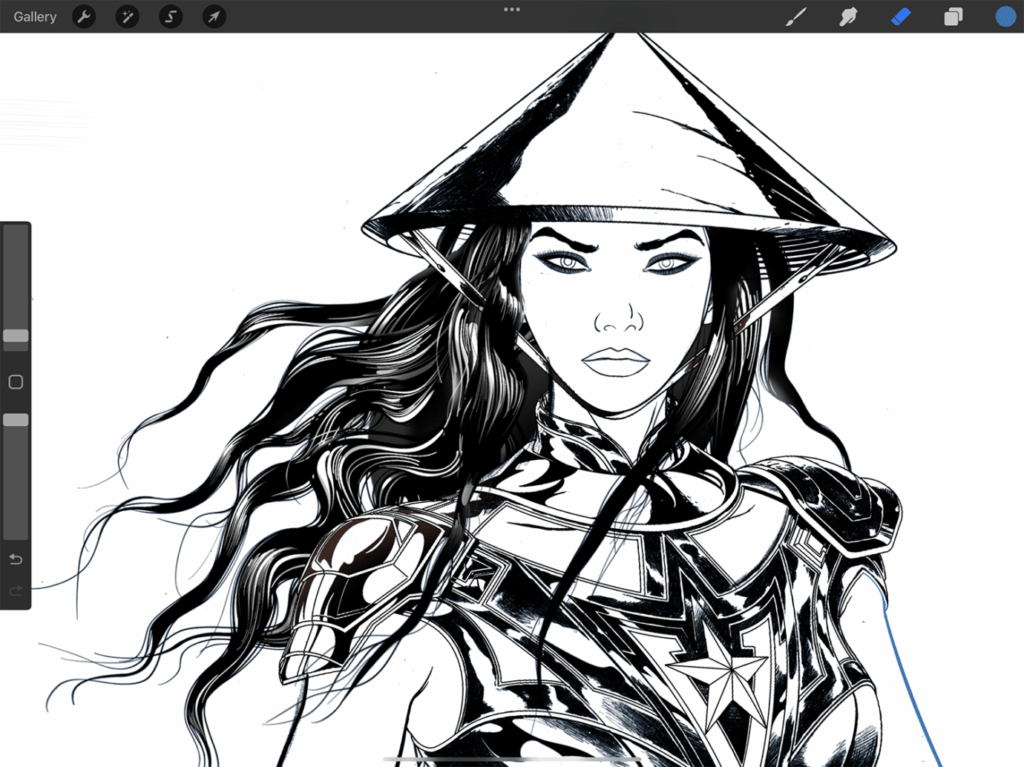
Theo phong cách hoạt hình, bản phác thảo phải tập trung vào sự năng động của tư thế và diễn xuất.
The inking must keep the energy of the sketch.In this video, some cartoon sketch poses for the show "Oggy and the cockroaches".
Để biết thêm thông tin về kỹ thuật phác thảo, tôi đã viết bài này bài viết chi tiết.
Inking can be done in thousands styles, from really rough to perfect clean lines...
I would say that according to your goals, the choice of the brush will be very important.
Sketchy or clean, textured or not, assisted or not...
If you know how to do, i suggest you to create your own brush to have your personal unique style.
Trong bài viết này, a step by step tutorial to create brushes in Procreate.
Procreate propose a range of good inking brushes to make great renders, but you can also find a lot of good brushes online, premium and free.
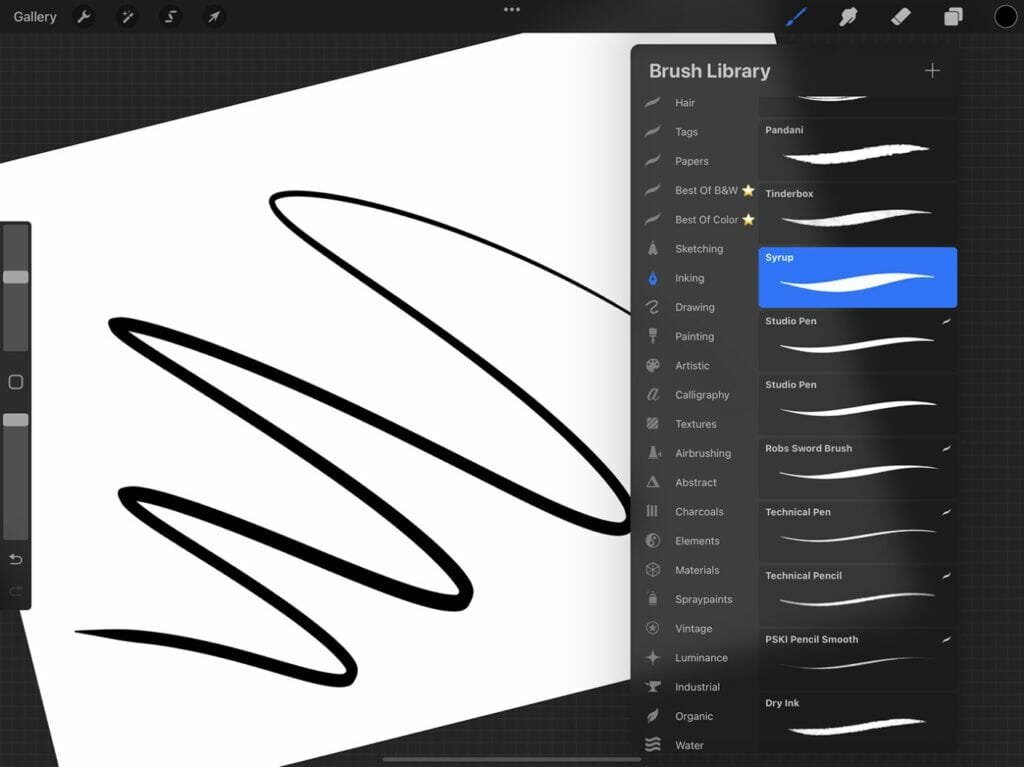
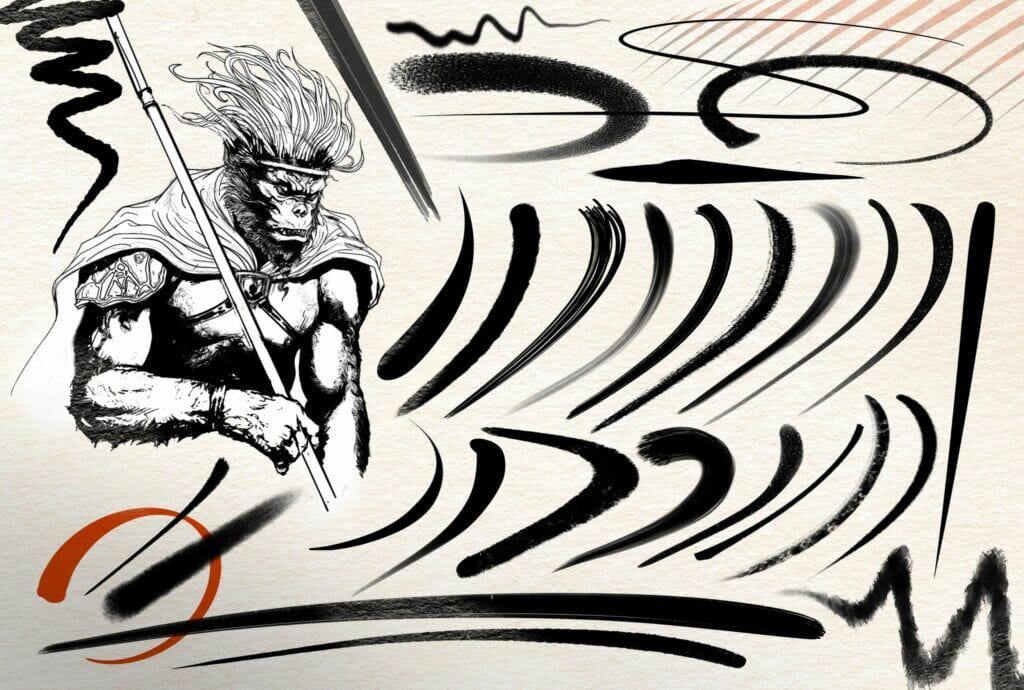
Most of the time, artists wants to arrive to perfect curves and lines to create clean artworks.
In traditional medias, it was very difficult because you can't redo several times the same curve until arrive to the perfect one.
Digital allow us to stabilizing brushes to obtain this kind of effects, but every softwares and apps propose different tools.
The vector base App Affinity designer propose a really effective brush stabilization.
And because it's a vector app, it also allows to adjust the lines one by one.
But here we will focus on the raster design App Procreate.
In the Inking section of the brush library, the Studio Pen is probably the most clean brush.
Let's try to stabilize it to obtain dynamic effects and a good render.
In the stabilization section of the brush, adjust the setting at your hand. Personally i just adjust the streamline settings.
Bắt đầu đổ mực nhưng khi có một số dòng giao nhau, tôi khuyên bạn nên tạo một lớp mới.
Sẽ dễ dàng hơn để xóa một số phần và giữ cử chỉ động khi bạn tạo nét vẽ.
29$Mua +